Feature set summary for Samsung Galaxy Beam review
Interesting feature set that includes a 15-lumen projector, which we discovered offered a great 32in picture; five-megapixel snapper and 1.3-megapixel front-facing camera, as well as a dual core 1GHz chip for speedy, smooth performance.
Style and handling summary for Samsung Galaxy Beam review
This is heftier than usual because of the projector lens, and the nicely made plastic chassis has a nice yellow trim. Battery life is preserved by having a TFT, rather than AMOLED screen, although it’s hard to see in sunlight.
Battery power summary for Samsung Galaxy Beam review
The 2000mAh battery will last more than a day for moderate usage, even with HSDPA and Wi-Fi running and a couple of hours using the projector.
Performance summary for Samsung Galaxy Beam review
The projector is a great bit of kit; you can enjoy a movie on a 32in screen wherever you are – camping, or in bed.
User friendliness summary for Samsung Galaxy Beam review
The Beam runs on Android Gingerbread, which is user friendly enough, although it’s a shame there’s no upgrade to Ice Cream Sandwich due any time soon. A dedicated projector key allows you to view films and photos on a big screen at the flick of a switch.
Full Review and Specification for the Samsung Galaxy Beam
Dual-core processors and impressive cameras seem to be the features of choice for phone manufacturers these days, so how come Samsung has decided to put a projector in its latest mid-range handset, the Samsung Galaxy Beam?
Samsung obviously has great faith in the move, because this is the second time it’s added what might be considered a bit of a novelty to one of its handsets. However, having tried it out, we’ve discovered it’s one of the best features we never knew we needed.
Heavyweight

The Beam weighs in at a rather weighty 143g, especially as most of Samsung’s handsets are so lightweight. It has a cheery yellow edging round the sides and a nicely textured back cover.
There is a big lump where the projector sits (comprising a Texas Instrument lens), although it’s not ugly, which means the five-megapixel snapper and LED flash sit lower on the handset than usual to make room for it.
Along the side sits the dedicated projector button, which means you can beam whatever’s on the screen to a handy nearby surface. And running the whole show is a dual-core 1GHz chip, which keeps performance smooth, along with the 768MB of RAM.
For video calls there’s the front-facing 1.3-megapixel snapper, which sits above the 4in WVGA (800x480 pixels) touchscreen. This is of the TFT type, which saves on juice, but isn’t as bright as the AMOLED displays Samsung usually uses, which means it is hard to read in direct sunlight.
The microSD and SIM cards can be swapped without taking out the battery, which is handy.
Looks familiar
The Beam runs on Android Gingerbread, with Samsung’s UI TouchWiz making it even more user friendly. You’ll find the usual seven screens, which can be personalised with all kinds of apps and widget, plus plenty of media opportunities, including support for DivX and AVI.
The screen proved responsive and accurate, although we were hit with the odd freeze, while the keyboard is speedy in use – although autocorrect is a tad haphazard. The haptic feedback makes the handset feel fragile – so we turned it off.
Beam routine

Now to the exciting bit – the projector, which has 15 lumens of brightness and offers a 640x360 pixel image. In theory this means you can project an image up to 50 inches in size. It’s really simple to use – the easy interface offers choices such as ambience and presenter mode. A dedicated key fires it up straight away from any app, so you can beam whatever is on the screen straight onto a handy nearby wall.
This means that you have your very own movie projector in your pocket. We watched both standard definition and 720p HD video on the wall in a dark room at night and were able to enjoy a 32in screen, from about 3ft. It was sharp and colours good.
It may not be a high-def projector – expect to pay more than £350 for a portable one of those – but it’s still very acceptable. Setting the phone up 12ft away from the wall, we were able to create a 50in screen, which wasn’t quite as sharp but was still pretty clear.
Of course, most high-end phones now are able to connect to HDTVs via DLNA, Wi-Fi or AirPlay, but the great thing about the Galaxy Beam is that it lets you watch a big screen where you wouldn’t normally have one – maybe at the end of a bed – or on a tent wall if you’re camping. It’s a great gadget for travelling.
It has other uses too – switch on Quick Pad and you get a pointer if you’re using it in a presentation – you can even use a pen to mark up websites and photos. Visual presenter mode shows you just what the rear-facing snapper is seeing, while Ambience mode beams wallpaper onto your wall. The projector’s powerful light can even be used as a torch.
To add media, such as all those HD movies you’ll want to watch, sync with the media collection on your computer, or drag and drop manually. This was a bit of a slow procedure – two HD films took about half an hour. We found it speedier to copy files to a microSD card and then slot it in – which is where it is handy that the cards are hot-swappable, with no need to take out the battery to get to them.
Still images
After all that projected joy, it’s surprising that the snapper is mediocre. The shutter is slow – you’ll need a steady hand to avoid blur – and it is possible to focus by touching the screen, although this won’t take the shot for you.
Daylight shots looked rather faded, and our low-light pictures were too dark. The LED flash is too bright if your subject is close. Samsung usually offers decent snappers on its handsets, so we can only assume corners have been cut to keep the price of the phone at the £385 mark.
Battery life, on the other hand, is top-notch. The phone comes with a spare battery, but we managed two hours of projecting and a good day of general use with GPS, Wi-Fi and HSDPA on without needing a charge. It was still going well into the second day – so we reckon in moderate use you’ll get about 35 hours out of a fully charged battery.
Our conclusion
A pocket projector may not be top of your must-have list when buying a mobile, but once we’d tried the Samsung Galaxy Beam’s projector we fell in love with it. It’s a neat way to show friends your photos and to share a movie. The projector works really well and is easy to use, plus there’s great media support for video files and excellent battery life. This is easily one of the best design and builds Samsung has achieved so far.
At £385, the Beam is about 50 quid more than the Galaxy S Advance, which boasts a similar spec list, and about the same price as the dual-core HTC One S, which will appeal more to keen photographers. If you really, really don’t want to use the projector, you can get another high-end handset for the same price, but the Galaxy Beam offers a useful projector and does a good enough job of being a smartphone to make it a real contender.
Interesting feature set that includes a 15-lumen projector, which we discovered offered a great 32in picture; five-megapixel snapper and 1.3-megapixel front-facing camera, as well as a dual core 1GHz chip for speedy, smooth performance.
Style and handling summary for Samsung Galaxy Beam review
This is heftier than usual because of the projector lens, and the nicely made plastic chassis has a nice yellow trim. Battery life is preserved by having a TFT, rather than AMOLED screen, although it’s hard to see in sunlight.
Battery power summary for Samsung Galaxy Beam review
The 2000mAh battery will last more than a day for moderate usage, even with HSDPA and Wi-Fi running and a couple of hours using the projector.
Performance summary for Samsung Galaxy Beam review
The projector is a great bit of kit; you can enjoy a movie on a 32in screen wherever you are – camping, or in bed.
User friendliness summary for Samsung Galaxy Beam review
The Beam runs on Android Gingerbread, which is user friendly enough, although it’s a shame there’s no upgrade to Ice Cream Sandwich due any time soon. A dedicated projector key allows you to view films and photos on a big screen at the flick of a switch.
Full Review and Specification for the Samsung Galaxy Beam
Dual-core processors and impressive cameras seem to be the features of choice for phone manufacturers these days, so how come Samsung has decided to put a projector in its latest mid-range handset, the Samsung Galaxy Beam?
Samsung obviously has great faith in the move, because this is the second time it’s added what might be considered a bit of a novelty to one of its handsets. However, having tried it out, we’ve discovered it’s one of the best features we never knew we needed.
Heavyweight
The Beam weighs in at a rather weighty 143g, especially as most of Samsung’s handsets are so lightweight. It has a cheery yellow edging round the sides and a nicely textured back cover.
There is a big lump where the projector sits (comprising a Texas Instrument lens), although it’s not ugly, which means the five-megapixel snapper and LED flash sit lower on the handset than usual to make room for it.
Along the side sits the dedicated projector button, which means you can beam whatever’s on the screen to a handy nearby surface. And running the whole show is a dual-core 1GHz chip, which keeps performance smooth, along with the 768MB of RAM.
For video calls there’s the front-facing 1.3-megapixel snapper, which sits above the 4in WVGA (800x480 pixels) touchscreen. This is of the TFT type, which saves on juice, but isn’t as bright as the AMOLED displays Samsung usually uses, which means it is hard to read in direct sunlight.
The microSD and SIM cards can be swapped without taking out the battery, which is handy.
Looks familiar
The Beam runs on Android Gingerbread, with Samsung’s UI TouchWiz making it even more user friendly. You’ll find the usual seven screens, which can be personalised with all kinds of apps and widget, plus plenty of media opportunities, including support for DivX and AVI.
The screen proved responsive and accurate, although we were hit with the odd freeze, while the keyboard is speedy in use – although autocorrect is a tad haphazard. The haptic feedback makes the handset feel fragile – so we turned it off.
Beam routine
Now to the exciting bit – the projector, which has 15 lumens of brightness and offers a 640x360 pixel image. In theory this means you can project an image up to 50 inches in size. It’s really simple to use – the easy interface offers choices such as ambience and presenter mode. A dedicated key fires it up straight away from any app, so you can beam whatever is on the screen straight onto a handy nearby wall.
This means that you have your very own movie projector in your pocket. We watched both standard definition and 720p HD video on the wall in a dark room at night and were able to enjoy a 32in screen, from about 3ft. It was sharp and colours good.
It may not be a high-def projector – expect to pay more than £350 for a portable one of those – but it’s still very acceptable. Setting the phone up 12ft away from the wall, we were able to create a 50in screen, which wasn’t quite as sharp but was still pretty clear.
Of course, most high-end phones now are able to connect to HDTVs via DLNA, Wi-Fi or AirPlay, but the great thing about the Galaxy Beam is that it lets you watch a big screen where you wouldn’t normally have one – maybe at the end of a bed – or on a tent wall if you’re camping. It’s a great gadget for travelling.
It has other uses too – switch on Quick Pad and you get a pointer if you’re using it in a presentation – you can even use a pen to mark up websites and photos. Visual presenter mode shows you just what the rear-facing snapper is seeing, while Ambience mode beams wallpaper onto your wall. The projector’s powerful light can even be used as a torch.
To add media, such as all those HD movies you’ll want to watch, sync with the media collection on your computer, or drag and drop manually. This was a bit of a slow procedure – two HD films took about half an hour. We found it speedier to copy files to a microSD card and then slot it in – which is where it is handy that the cards are hot-swappable, with no need to take out the battery to get to them.
Still images
After all that projected joy, it’s surprising that the snapper is mediocre. The shutter is slow – you’ll need a steady hand to avoid blur – and it is possible to focus by touching the screen, although this won’t take the shot for you.
Daylight shots looked rather faded, and our low-light pictures were too dark. The LED flash is too bright if your subject is close. Samsung usually offers decent snappers on its handsets, so we can only assume corners have been cut to keep the price of the phone at the £385 mark.
Battery life, on the other hand, is top-notch. The phone comes with a spare battery, but we managed two hours of projecting and a good day of general use with GPS, Wi-Fi and HSDPA on without needing a charge. It was still going well into the second day – so we reckon in moderate use you’ll get about 35 hours out of a fully charged battery.
Our conclusion
A pocket projector may not be top of your must-have list when buying a mobile, but once we’d tried the Samsung Galaxy Beam’s projector we fell in love with it. It’s a neat way to show friends your photos and to share a movie. The projector works really well and is easy to use, plus there’s great media support for video files and excellent battery life. This is easily one of the best design and builds Samsung has achieved so far.
At £385, the Beam is about 50 quid more than the Galaxy S Advance, which boasts a similar spec list, and about the same price as the dual-core HTC One S, which will appeal more to keen photographers. If you really, really don’t want to use the projector, you can get another high-end handset for the same price, but the Galaxy Beam offers a useful projector and does a good enough job of being a smartphone to make it a real contender.
Ditulis oleh:
Unknown - Rabu, 07 November 2012
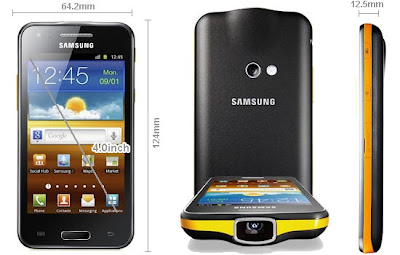
 written by : Unknown | published In : Rabu, 07 November 2012 | article Title: Samsung Galaxy Beam | Url : https://doom-mobi.blogspot.com/2012/11/samsung-galaxy-beam.html | Please like and share this article to support this blog
written by : Unknown | published In : Rabu, 07 November 2012 | article Title: Samsung Galaxy Beam | Url : https://doom-mobi.blogspot.com/2012/11/samsung-galaxy-beam.html | Please like and share this article to support this blog




Belum ada komentar untuk "Samsung Galaxy Beam"
Posting Komentar